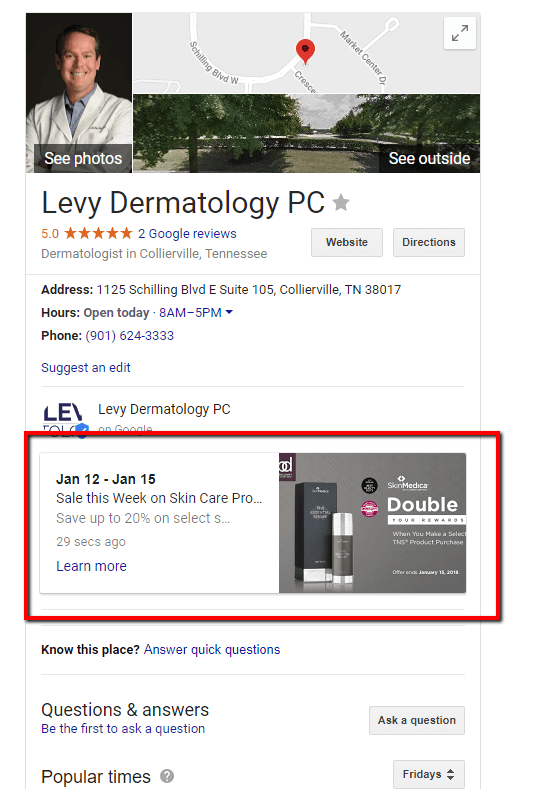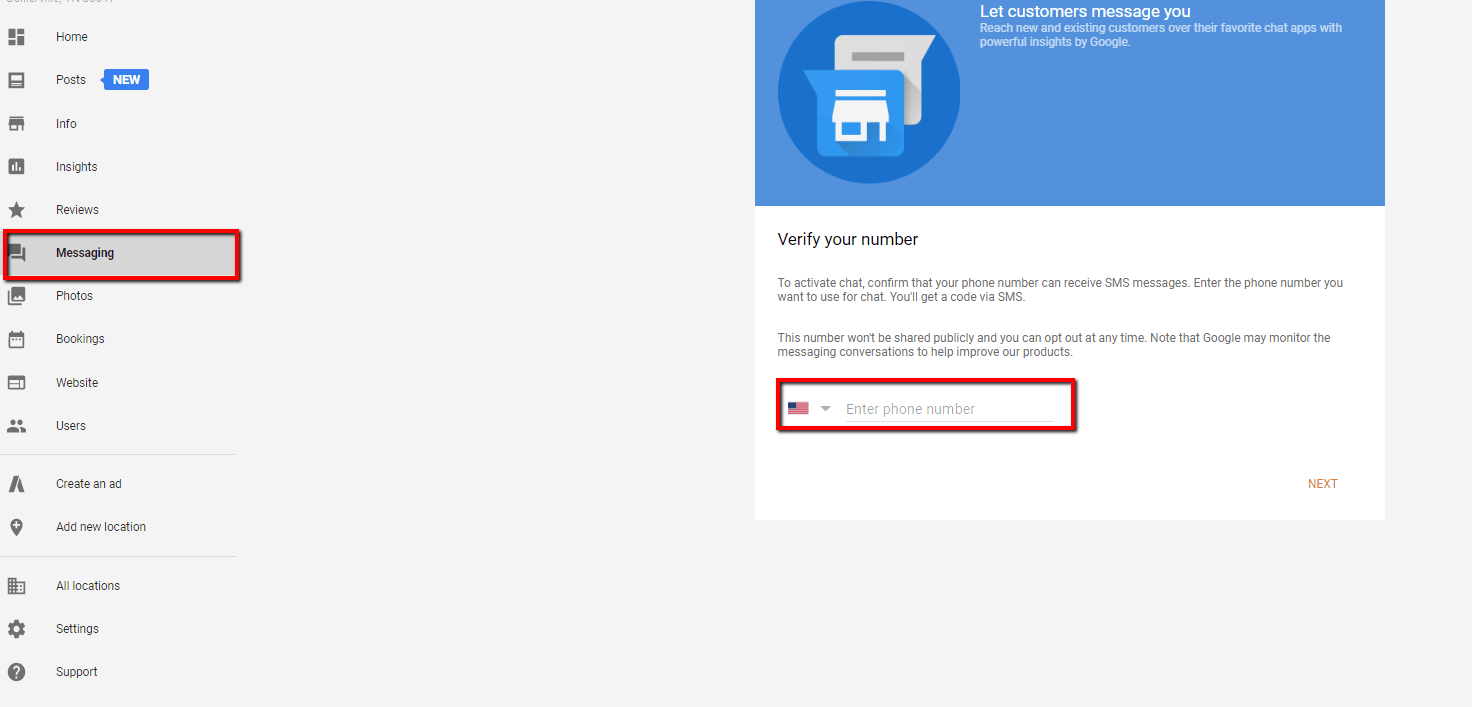Google My Business (GMB) has evolved from G+ Places, where it served as both a social network and map listing for your practice. Since Google stopped supporting the Google+ social network, these business pages have been simplified to simply show your contact information, some photos, and reviews. Outside of having an accurate, complete profile – and a strategy for growing reviews – there wasn’t much else you could do to your page.
However, toward the end of 2017 Googled rolled out a few additional bells and whistles with GMB pages.
Here are a few of the new features you should consider utilizing:
1) Google Posts: these posts appear as shout-outs or mini calls-to-action. You can even include a link in your post. If you’re looking for ideas for posts, consider…
- Upcoming events
- Recent blog articles
- Current specials
2) Schedule an Appointment: this is a feature that would appeal more to return visitors since most prospective patients will likely want to speak to someone at the practice before they even commit to a consultation. If you want to use this feature you’ll need to ensure your appointment scheduling software directly integrates with Google. Here’s a comprehensive list of Google’s software partners.
3) Direct Messaging (Texting): this is a very new feature only available to mobile users on Chrome, but I expect this feature will become more widely available on other browsers soon.
4) Questions & Answers: this new feature is self-explanatory, it allows patients to ask you questions directly from GMB. Like the direct messaging feature, this is still evolving, as practice owners can only monitor questions from their mobile device if they have an Android phone (otherwise you’ll need to login to your GMB dashboard).
Don’t neglect your Google My Business page! It’s the best place for your to generate reviews, and if you need help with a plan for generating review we highly recommend you check out Magic Rating.
Now that you’ve got your Google My Business page all optimized you’ll want to track traffic, right? You might wonder how do you distinguish this traffic from other Google organic traffic? It’s quite simple, just follow these steps to start unique tracking you GMB traffic and conversions.
If you have any questions about optimizing your Google My Business page, or optimizing your medical or aesthetic practice’s presence in general, give us a ring at 877-673-7096 x2 or shoot us an email here.