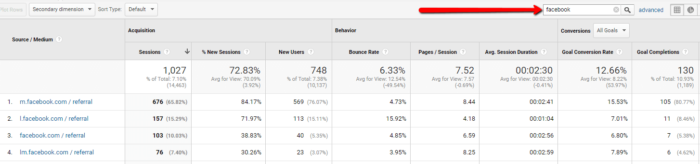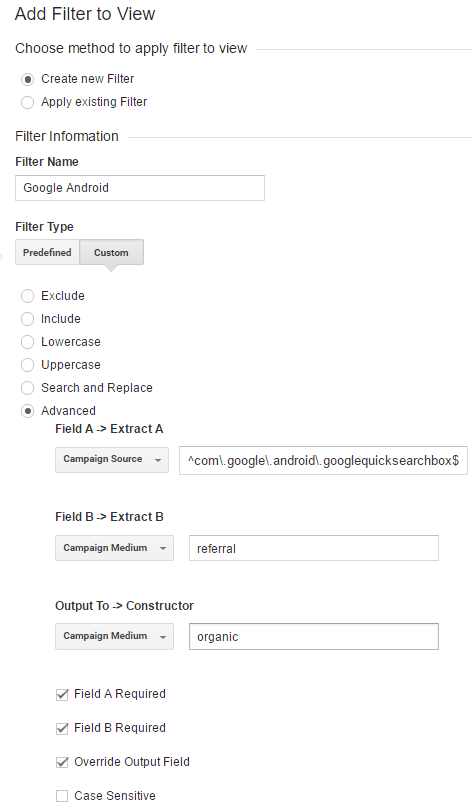While many sources are obvious, such as “(direct) / (none)” or “google / organic ” or “realself.com / referral,” there are others that aren’t as clear. Some of these might be spam. You might see these “social-buttons.com / referral” or “5-steps-to-start-business.com / referral” or some other spammy referrer of traffic. These should be ignored, at a minimum. You can also filter them out of your reports. Check out this article to learn how to configure your filter.
What about the non-spammy traffic that isn’t obvious? We’ll review a few common sources that are confusing:

You can view all Facebook traffic by simply typing in “Facebook” in the text field next to the ‘advanced’ link. This will conveniently breakdown all of your Facebook traffic so you can better analyze the effectiveness of this social network as a whole in driving traffic.
Should you be concerned if you have l.facebook.com or lm.facebook.com traffic coming to your website? As long as you know your site is secure, free of malware, and not flagged by Google for spam then you’re fine. To ensure you’re good, you’ll want to have your website secured via SSL (http vs http), utilizing a quality web host that checks for malware, and stay on top of Google Webmaster Tools reports.

Some of the email marketing reporting is sloppy, like Facebook, showing multiple sources for a single email that was sent out. One way to counteract this by ensuring your email marketing provider integrates with Google Analytics. If it does, then you should be able to name your campaigns in a way that’ll display them, by name, under Source/Medium traffic.
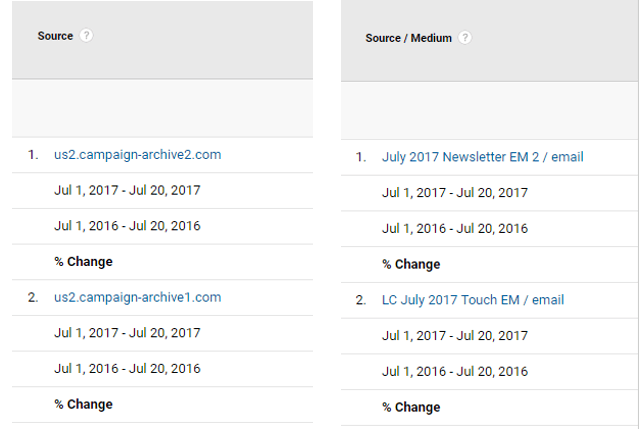
com.google.android.googlequicksearchbox: most aesthetic practices will see this pop up in their reports. This is not spam traffic, but legitimate traffic coming from Android phones. Specifically, this is Android users using the Google Search app. Since this is technically organic traffic it makes sense to filter this traffic so that it displays correctly…
When in doubt, just “Google” the source or medium in question and you’ll find your answer. If you’d like to learn more about Google Analytics then check out our collection of articles. You can also get certified in Google Analytics here.
If you’d like to submit a question directly, or learn more about how you can improve your aesthetic practice’s digital marketing, drop us a line here, or call us directly at 877-673-7096 x2.