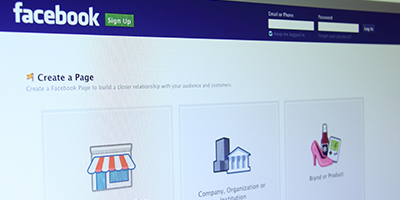On August 18, 2010 Facebook introduced the Places Page. The Places Page was aimed at small local business owners, since users have the ability to “check in” to that location using their smartphone. The Places Page is very similar to a Business Fan Page, but the key differences are: an interactive Bing map at the top and a different sidebar (with less links than a Business Fan Page).
So what do you do if you have a Business Fan Page and then, because someone checks into your location, you suddenly have a Places Page? You merge the two! Facebook provides detailed instructions on how to do this. It is important to note that you will only be able to merge the page with fewer likes into the page with more likes. The Business Fan Page or Places page with more likes will remain in place. Also note that Facebook claims that you will not be able to unmerge the new Page after one of the accounts is removed; however, there is a new Fan page formed that discusses this very topic, so you may in fact, be able to unmerge Places and Business Pages.
If you have a group page and a Fan Page, and you’d like to merge the two, then you’re out of luck. Your options are:
1) Invite all the members of your group to your new Business Fan Page. Once you’ve done that, and they’ve liked the new Page, you’ll want to delete the group to prevent more Fans from joining.
2) Create an iFrame within your new Business Fan page for your group. This is a much more complicated approach that’ll involve the help of a developer, but it might be a better option if you have a lot of members in your group.
Facebook is always being updated, and while problems frequently arise, they are often fixed pretty quickly. It is important to keep up-to-date with any updates to Facebook both on our blog and within Facebook’s help section.
If you have any questions about Facebook, or Facebook Business Pages, then contact TRBO ADvance today or give us a call at 877-673-7096 x2.
Also, click here to download our FREE Facebook report, “Facebook Timeline Success for Medical Practices,” a must-read for all practices.