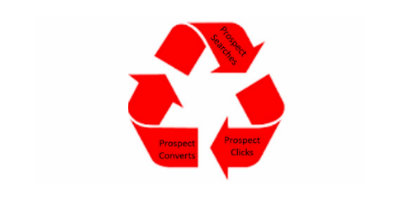Are you planning on moving or opening a new location for your practice? That’s great! We’ve got some important SEO tips to follow to ensure you maximize your visibility and minimize any confusion for potential patients!
If you’re moving your main location check out the first list, and if you’re adding a new location check out the second list. They’re similar, but there are some subtle nuances.
Is your practice moving? Follow these steps:
1. Replace old address (and phone, if necessary) with new on your website:
We start with the obvious. Check anywhere on your website where your address is listed, such as the header, the contact page, and the home page banner.
2. Ensure calls to action reference the correct new location:
If you’ve worked in calls to action within the text of your website – as you should – then you likely have referenced your location. If so, ensure that this is still accurate.
3. Edit title tags and meta descriptions:
Just like your calls to action likely reference your location, your title tags and meta descriptions should as well. You want your city or metro noted, along with the keyword for the procedure you’re optimizing for. If this has changed you’ll want to ensure these are updated.
4. Social Networks:
Check your business profiles on: LinkedIn, Facebook, Twitter, Instagram, and any others where you’ve got an address listed, or even just your city listed. Make sure this is all accurate.
5. Directory and map sites:
You definitely want the map listings correct for patients looking for directions. Start with Google My Business (formerly Google+ Places), then check on Apple maps and Yahoo/Bing maps.
6. Other aesthetic directory and review websites:
Check on Yelp, Real Self, Vitals, HealthGrades, WebMD, RateMDs, and any other 3rd party review-generating software you’ve invested in.
7. Chamber of Commerce (if applicable) and BBB (if applicable):
If you’re not listed on these sites you should look into getting added.
8. Check all citations:
This is basically an extended version of #5 and #6 above. Your marketing agency will likely need to help you with this.

Is your practice adding a new location? Follow these steps (most are subtle variation of the list above):
*We’re operating under the assumption that you’re not creating a 2nd website for this additional location. If you are, then you simply need to replicate what you did with your first website.
1. Add new address (and phone, if necessary) on your website:
We start with the obvious. Check anywhere on your website where your address is listed, such as the header, the contact page, and the home page banner. Now work in your new location.
2. Ensure calls to action reference the correct new location:
If you’ve worked in calls to action within the text of your website – as you should – then you likely have referenced your location. If so, make sure the new location is added.
3. Edit title tags and meta descriptions:
You want your new city or metro noted, along with the keyword for the procedure you’re optimizing for. This may be tricky to fit two cities into a single title tag (under 60 characters), and if that’s the case, just pick your top city for the title tag and use both cities/metros for the meta description.
4. Social Networks:
Your business profiles on: LinkedIn, Facebook, Twitter, Instagram, and any others may only allow for one location. If that’s the case then there’s not much you can do, unless you want to add a second Fan page on Facebook, for example. Last I heard, Facebook is working toward modifying local business Fan pages to account for more than one address, but that still hasn’t happened yet.
5. Directory and map sites:
You definitely want the map listings to be accurate for patients looking for directions to any and all of your locations. Start with Google My Business (formerly Google+ Places), then check on Apple maps and Yahoo/Bing maps.
6. Other aesthetic directory and review websites:
Make sure you add a new Yelp page for your new business location. For Real Self, Vitals, HealthGrades, WebMD, and RateMDs, the profile is typically tied to the doctor’s name, so nothing to add with those. That said, Real Self does now have practice pages, so if you have a practice page set up for one location it makes sense to create one for your new locations as well.
7. Chamber of Commerce (if applicable) and BBB (if applicable):
If you’re not listed on these sites you should look into getting added, for all locations.
8. Check all citations:”:
This is basically an extended version of #5 and #6 above. Your marketing agency will likely need to help you with this.
If you have any questions about adding or creating a new location, or you simply want to get more exposure for your practice, check out our collection of SEO articles here. You can also drop us a note here or call us directly at 877-673-7096 x2.