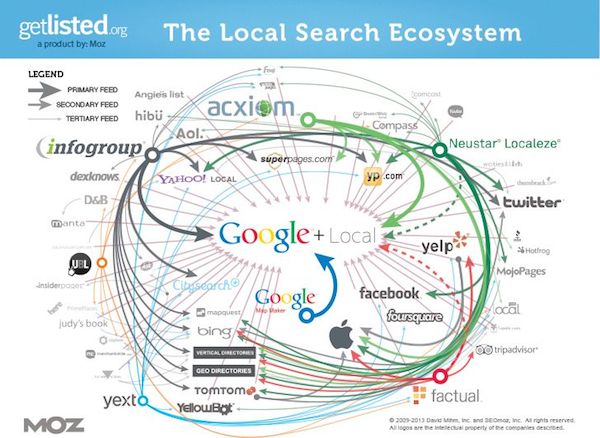Changes are coming with the way Google’s Chrome browser displays secure and unsecure websites. The difference between a secure vs. unsecure website is whether or not it has an up-to-date SSL (Secure Sockets Layer) certificate to encrypt data sent between a server and user.
All browsers will display a lock of some sort if your website is secure, but Chrome currently (as of writing this) displays the word “Secure” so it stands out more. For example:
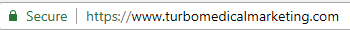
Back in October 2017, Google began marking HTTP sites with an email input field as non-secure, but this warning only showed when you used incognito mode in Chrome, as we noted in this article. For those using the regular version of Chrome, the “Not Secure” warning was minimal. It was a faded information sign that tells the user the site isn’t secure when clicked on. For example:
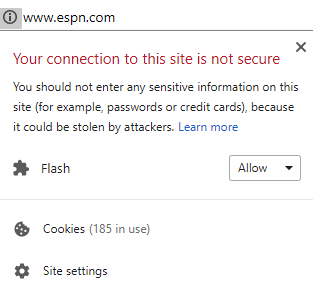
Google recently announced that they will remove the green ‘Secure’ sign in Chrome for HTTPS sites this summer, and according to Chrome security product manager Emily Schechter, as early as July start they will begin rolling out a “Not Secure” message in their browser for all non-HTTPS websites.
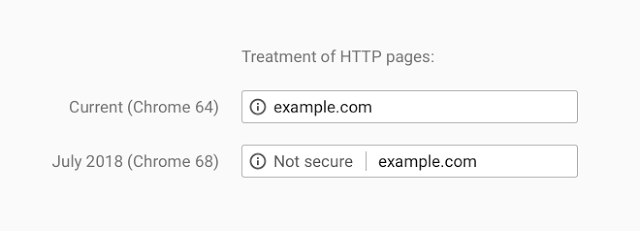
Why the shift?
Chrome announced that 81 of the top 100 websites on the web default to HTTPS. Clearly, Google is pushing to secure as much of the web as possible, which makes sense. An unsecure website could allow a hacker to access your router or ISP to intercept any information submitted.
This browser shift by Google is a pivot from previously highlighting secure websites to now calling out unsecure websites. To be fair, the move by Google is more than just a “call out,” it’s a penalty that could significantly hurt your practice’s bottom line.
Does HTTPS or not having HTTPS affect SEO?
You could argue that as early as 2015 HTTPS influenced SEO. At that point, Google stated that HTTPS could be used to “break ties” between two websites. That’s a direct ranking factor. Fast forward to 2018 and their stance has shifted from HTTPS being a positive ranking factor to non-HTTPS being a negative ranking factor.
Does my website need to be on HTTPS?
Yes, absolutely. Even if you had zero form fields that patients could use to submit information (which would be foolish from a lead generation standpoint), you’d still want to secure your website with HTTPS. In the previous paragraph I highlighted its impact on SEO, so that alone should be enough to get you to take action if your website is not secure. Couple that concern with the big warning sign prospects will see when they reach your website, which will undoubtedly hurt your user experience and conversion rates.
Bad SEO, a poor user experience, and no conversions from your website is a surefire formula for losing patients and money.
Get yourself protected today!
If your website is not secure you need to take immediate action. Most hosting providers can help with getting you set up with an SSL certificate to secure your website, but it’s not always that simple. Certain images or scripts may require a developers attention to ensure all components of a given page are secure.
If you have any questions about HTTPS, SSL, or need help securing your website please drop us a line here or call 877-673-7096 x2.